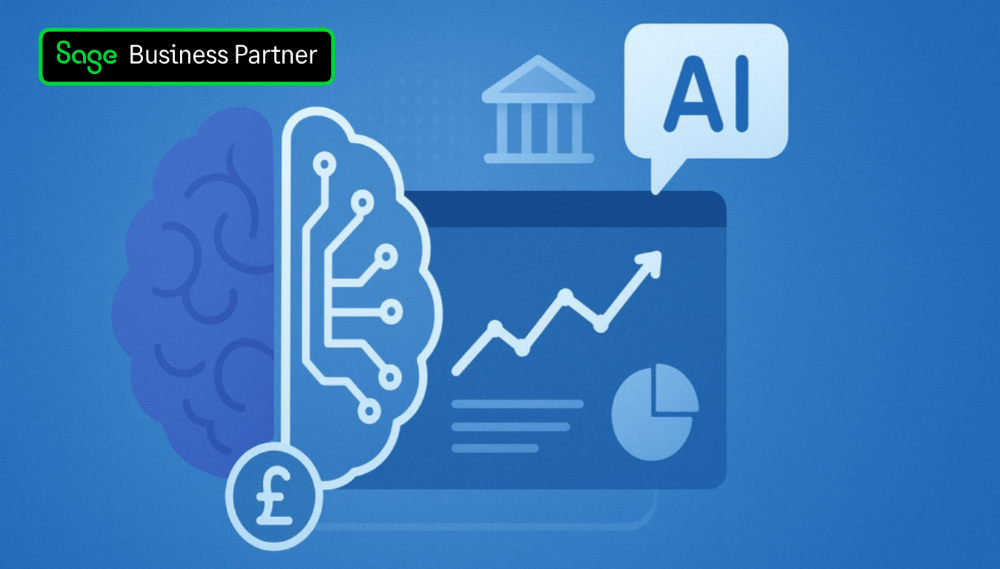Introducing Sage Copilot for Sage 50 Accounts v32.1 – Your Built-in AI Assistant
The latest Sage 50 Accounts v32.1 release introduces an improved *Sage Copilot* — an exciting new AI assistant designed to transform the way you manage your accounts, streamline workflows, and make smarter business decisions.
What is Sage Copilot?
Sage Copilot is Sage’s new AI-powered assistant built directly into Sage 50 Accounts. It’s designed to help business owners and finance professionals save time by simplifying everyday accounting tasks. From analysing sales and cash flow to summarising reports or generating insights, Copilot brings real-time intelligence to your fingertips.
Key features include:
- Natural language queries – Ask questions like “What are my top 5 customers this month?” and get instant answers.
- Automated insights – Identify trends, anomalies, and performance highlights across your financial data.
- Seamless integration – Copilot is built into Sage 50, ensuring familiar workflows with enhanced automation.
What’s New in v32.1 — Key Enhancements & Upgrades
While many core Copilot features launched in v32.0, version 32.1 brings targeted tweaks and fresh capabilities that build on that foundation. Here’s what to look out for:
✅ 1. Automated Payment Reminders in Debt Management
One of the standout additions in 32.1 is the introduction of automated payment reminders within the Debt Management module. Now, you can streamline how you follow up on overdue invoices by having reminders issued automatically to customers. Sage UK Knowledge Base
This is especially beneficial for small businesses that want to reduce late payments without manual chasing — Copilot can help you stay on top without extra administrative burden.
✅ 2. Smoother Activation & Copilot Discoverability
Activating Copilot has become more intuitive in 32.1. In prior versions, you had to invoke “Copilot Insights” via menus. Now, you’ll often see an “Activate Sage Copilot” option on the Sage 50 home page or at the top of relevant modules.
This change helps more users to find and adopt Copilot naturally during their day-to-day use, without hunting through menus.
✅ 3. Expanded AI Document Capture (formerly Purchase Automation)
The “Purchase Automation” feature, introduced in earlier versions, has been rebranded and extended as AI Document Capture. In Sage 50 v31 and above, this lets you upload or email supplier invoices, credit notes, receipts, and more. The system scans the documents and extracts relevant details to propose auto-posted entries.
In v32.1, the rebrand is solidified, and more integrations and transaction types are supported, making it easier to reduce manual data entry across your workflows.
✅ 4. Better Attachments Across Transaction Types
Another practical enhancement: you can now attach files (receipts, PDFs, scanned docs) to a wider variety of Sage 50 transactions:
- Customer activity
- Bank payments / receipts
- Cash register
- Bank activity
- Customer batch invoices & credits
This means every transaction can carry its supporting documentation, improving auditability and traceability.
NB: Copilot is not supported in some editions like Sage Essentials and Client manager